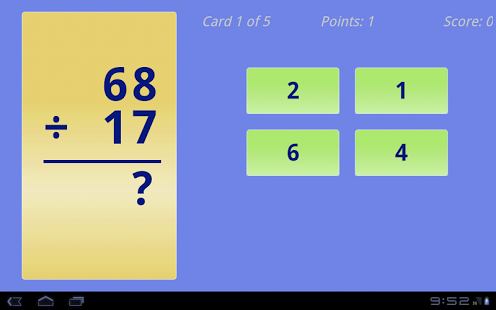Flash Cards: Math 1.0.7
Free Version
Publisher Description
Practice your basic math skills on your Android phone or tablet!
Math Flash Cards gives you a virtual deck of flash cards. You can configure the app to practice addition, subtraction, multiplication, or division (or mix them all together). All completely free and with no ads!
You can set a difficulty level appropriate for any age - let your first-grader practice subtraction with numbers less than 10 while your middle school student can flip through division cards with numbers under 50. Math flash cards can be configured for kids of any age.
When each card is shown you are given 4 options to guess from. The app will time your responses and give you points based on how fast you can guess the correct answer - don't just guess randomly, because you are penalized for wrong answers!
The app tracks the 5 best high scores for each configuration, allowing you to track your progress. After each round you'll see the list of scores and get feedback on where you placed.
For each round you can also set the number of cards to show - 3, 5, 10, or 20. With all these configuration options, you can replace an almost infinite sized deck of old-fashioned cards with one app.
Download now and start practicing your math!
About Flash Cards: Math
Flash Cards: Math is a free app for Android published in the Teaching & Training Tools list of apps, part of Education.
The company that develops Flash Cards: Math is Innodroid. The latest version released by its developer is 1.0.7. This app was rated by 1 users of our site and has an average rating of 5.0.
To install Flash Cards: Math on your Android device, just click the green Continue To App button above to start the installation process. The app is listed on our website since 2016-01-07 and was downloaded 6 times. We have already checked if the download link is safe, however for your own protection we recommend that you scan the downloaded app with your antivirus. Your antivirus may detect the Flash Cards: Math as malware as malware if the download link to com.innodroid.mathcards is broken.
How to install Flash Cards: Math on your Android device:
- Click on the Continue To App button on our website. This will redirect you to Google Play.
- Once the Flash Cards: Math is shown in the Google Play listing of your Android device, you can start its download and installation. Tap on the Install button located below the search bar and to the right of the app icon.
- A pop-up window with the permissions required by Flash Cards: Math will be shown. Click on Accept to continue the process.
- Flash Cards: Math will be downloaded onto your device, displaying a progress. Once the download completes, the installation will start and you'll get a notification after the installation is finished.